On this page
article
Manifests
Learn how to view and print carrier manifest documents (Consignments API users only).
Please note: This page is currently only available to customers subscribed to our Consignments API package.
The Manifests page lists all manifested documents in your system, displaying key details such as the date created, shipping location, carrier, and number of packages in a table list.
Here you can view and print the manifest documents for shipments that have already been manifested with their allocated carriers.
How to view a manifest
Access the manifest page from the icon in the top navigation bar.

The Actions columns provides two options:
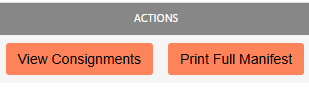
View all packages (consignments ) in that manifest; or
Print Full Manifest will provide a PDF file for you to save or print.