Calculated events
Track’s Calculated Events can flag late or missing shipments automatically. Stay proactive with real-time delivery insights.
Track’s Calculated Events feature helps you to stay on top of shipments that may have gone missing, or which have passed their delivery promise date. This page explains the shipment properties that Track can calculate, how calculated events work, and how best to use calculated events
What is a calculated event?
A calculated event is an event that is generated by Track’s internal processing, rather than as a result of an external tracking update.
Each shipment has two properties that Track can change without receiving a carrier tracking update. They are:
may_be_missing- Indicates whether Track believes that the shipment may be missing. Track marks shipments asmay_be_missingif they are not updated within a set time period after registration, or if they are not marked as delivered, lost, or refused within a different set time period.lateness. Contains two sub-properties -lateness.is_lateandlateness.hours_late. These properties indicate whether Track believes a shipment to be late, and (where applicable) how many hours late this shipment is.
When Track updates one of these properties, it creates a calculated event to record the change. You can retrieve calculated events in the same way you would retrieve regular, carrier-derived events.
For more information on retrieving events, see the Retrieving Shipment and Event Data page.
May be missing
If Track believes that a shipment may be lost, it sets that shipment’s may_be_missing property to true. By default, the may_be_missing property is set to false.
may_be_missing is always set based on Track’s internal calculations. A may_be_missing value of true does not mean that the carrier has notified Sorted that the shipment may be missing.may_be_missing property to true if either of the following conditions are met:Condition 1
No state changing tracking event has been received for that shipment within 12 hours of the shipment being registered with Track (as recorded in the created_on property) OR within 12 hours of the shipped_date (whichever is earlier). Note that shipped_date is an optional field.
Condition 2
All of the following conditions are met:
- The shipment has never been in any of the final states.
- The shipment has a country ISO code registered for both its origin and destination addresses (via the
addresses.country_iso_codeproperty). - It has been more than 24 hours since a tracking event was received for a domestic shipment, OR more than 72 hours since a tracking event was received for an international shipment.
Shipments are classed as domestic if their origin and destination addresses.country_iso_code is identical. Otherwise, they are classified as international.
Is late
The lateness.is_late property denotes whether Track believes a shipment to be late. By default, the is_late property is set to false. Track sets is_late to true if all of the following conditions are met:
- The shipment has a
promised_daterecorded. - The date and time recorded in
promised_datehas elapsed. - The shipment did not enter any of the final states before the
promised_dateelapsed.
If a shipment does not have a promised_date recorded, then Track cannot perform lateness calculations for that shipment.
If a shipment is marked as late, then Track records how many hours late it is in the lateness.hours_late property. This information is refreshed every time the shipment is retrieved from the Tracking, Shipment or Events APIs.
The is_late flag is reset if the shipment is updated with new promised_date information (as long as the new promised_date has not also already elapsed). If is_late is reset to false, then hours_late is reset to NULL.
is_late shipment property should not be confused with the Late tracking state. Like all other tracking states, the Late tracking state is assigned on the basis of a carrier tracking event that Track has received. Simply put, the is_late property is used when Track notices a shipment is late, while the Late tracking state is used when a carrier tells Sorted that the shipment is late.Trackable shipments
To optimise performance, Track periodically marks old shipments as “non-trackable”. The system only performs may_be_missing and lateness calculations on trackable shipments.
A shipment is deemed to be non-trackable if any of the following criteria are met:
The shipment is domestic (i.e. the
addresses.country_iso_codeof its origin and destination addresses is identical) AND Sorted has not received a tracking event for it in seven or more days.The shipment is international (i.e. the
addresses.country_iso_codeof its origin and destination addresses is different) AND Sorted has not received a tracking event for it in 10 or more days.If Sorted do not know whether a shipment is domestic or international (that is, it does not have aaddresses.country_iso_coderecorded for both its origin and destination addresses), then it is assumed to be domestic.The shipment is in a final state AND Sorted has not received a tracking event for it in three or more days.
Final states
A final state, usually known as a terminating state, is when no further shipment processing is required. When a shipment goes into a final state it will not change, however Track will still process additional events from the carrier.
Calculated States uses final states to help calculate if a shipment is late or missing. For more detail on final states, visit our tracking states guide.
Calculated properties
Although set by Track, the lateness and may_be_missing flags are standard properties and can be integrated in exactly the same way as any other shipment data. They are returned by the Shipments and Events APIs, as part of the Shipment and Shipment Events resources.
For more information on retrieving events, see the Retrieving Shipment and Event Data page.
View calculated properties
The UI’s Calculated Events dashboard displays the number of your shipments that Track has flagged as Late or May Be Missing.
To open the Calculated Events dashboard, hover on the Dashboards icon on the left and select Calculated Events.
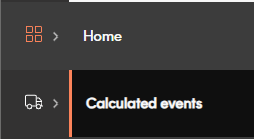
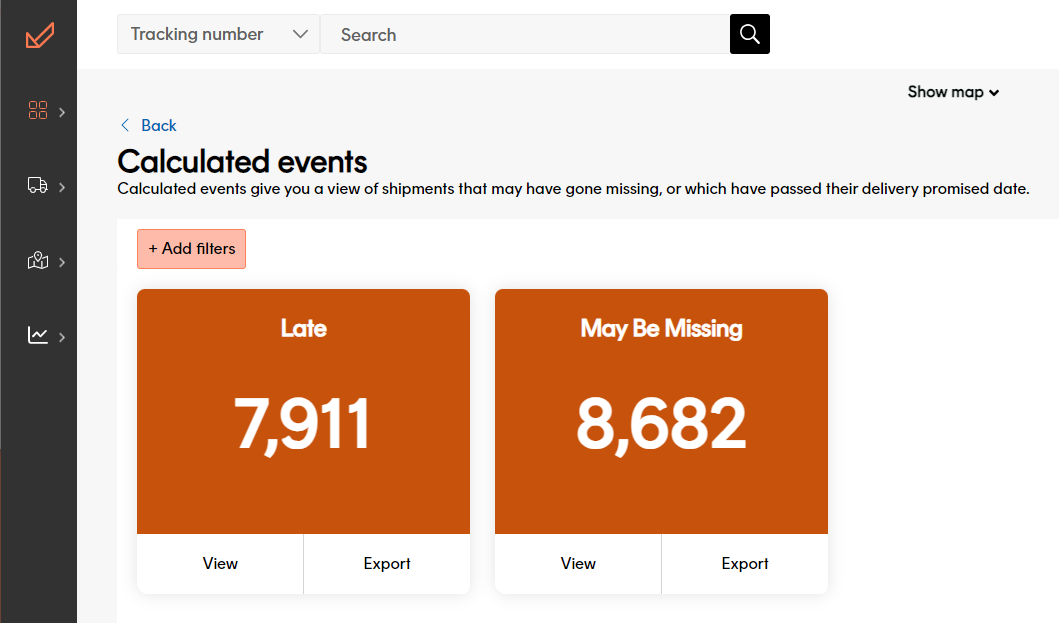
For more information on monitoring shipments in the Track UI, see the Monitoring Shipments page.
Next steps
Get started with more Track features: