How to get access to your reporting data
If you use our Ship or Track products, you can access a variety of reporting data through Power BI. This allows you to view and extract shipping and tracking data from your business reports.
Before anyone at your organisation can have access, you first must assign a Power BI Pro license to the relevant user(s) who will view the report. Once this is done, Sorted administrators can set up and provide your users with access to the Power BI report.
Get started
You can grant a Power BI Pro license to your users through your Microsoft Azure Portal or the Microsoft Office 365 Admin Centre. You will likely need your IT administrator to help with this as the should have the permissions to carry this out.
Follow one of the methods below to assign a license to a user's profile:
Assign a license in Azure Portal
Log in to your Azure Portal.
Find the user profile you want to add a license to.
Select Licenses from the left panel.
Once clicked, the Product licenses that are assigned the user profile will appear.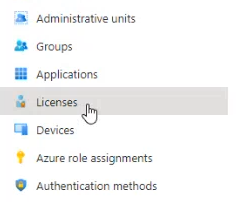
Click Assignments
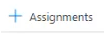
Click the tickbox to add Power BI Pro.
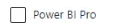
Click Save.
A license will be added to the user profile. They now have the permissions to access any PowerBI reports that Sorted have created.
Important
Contact your Sorted account manager once you have assigned a license to a user profile. Please provide the user's full name and email address in order for us to provide access permissions to your report. Any users with a license will be provided access and notified by email.
Assign a license in Office 365 Admin Portal
Log in to your Office 365 Admin Portal.
Click Licenses from the Billing menu on the left.
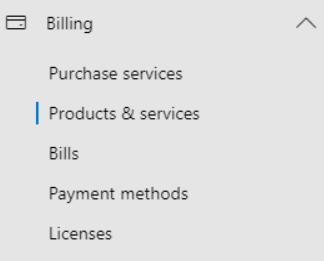
Select the Power BI Pro license from the list.
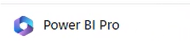
Search for the user(s) you want to assign a license to.
Click Assign at the bottom.
Important
Contact your Sorted account manager once you have assigned a license to a user profile. Please provide the user's full name and email address in order for us to provide access permissions to your report. Any users with a license will be provided access and notified by email.