US Regional Restrictions Release Note - 02/11/20
We are enhancing PRO's allocation rules configuration page to enable you to add regional restrictions for carrier services in the United States.
Previously, PRO enabled you to provide postcode rules in order to exclude a particular carrier service from being allocated to consignments destined for a particular area of the UK. However, international consignments could only be excluded at country level. For example, you could exclude a service from allocation to any consignments destined for the United States, but you were not able to exclude a service from only those consignments destined for Los Angeles.
We have now added a ZIP/Postal Code section to the Geographic Availability panel of the Manage Carrier Service Rules page. This section enables you to enter the first three digits of a ZIP code or range of ZIP codes, excluding the service from any consignments destined for those codes.
Setting Regional Restrictions
To set US regional restrictions for a carrier service:
- Open the Manage Carrier Service Rules page by going to Settings > Carrier Services > (select a carrier service) > Allocation Rules.
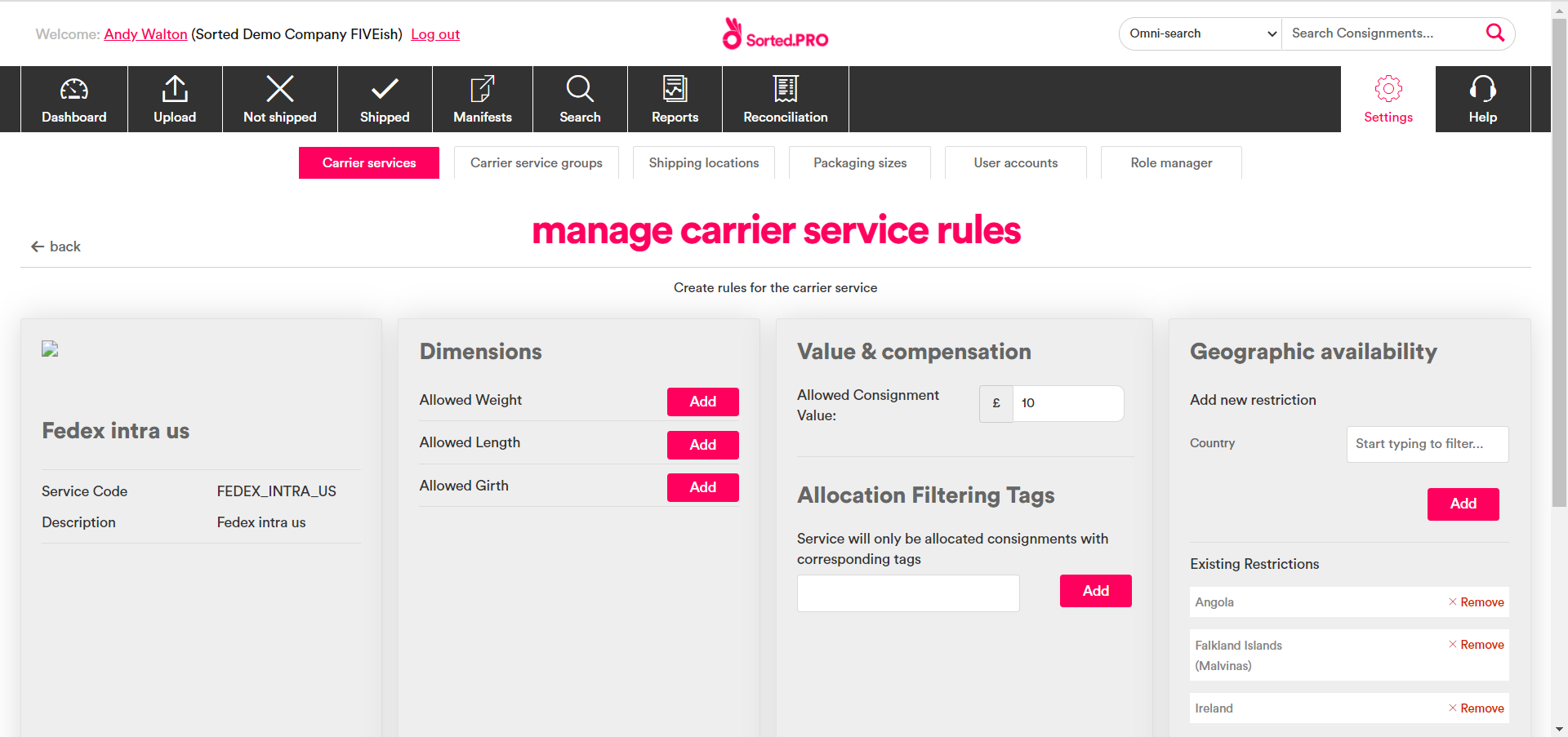
- Select United States from the Add new restriction menu by typing united into the search box and clicking the United States tile.
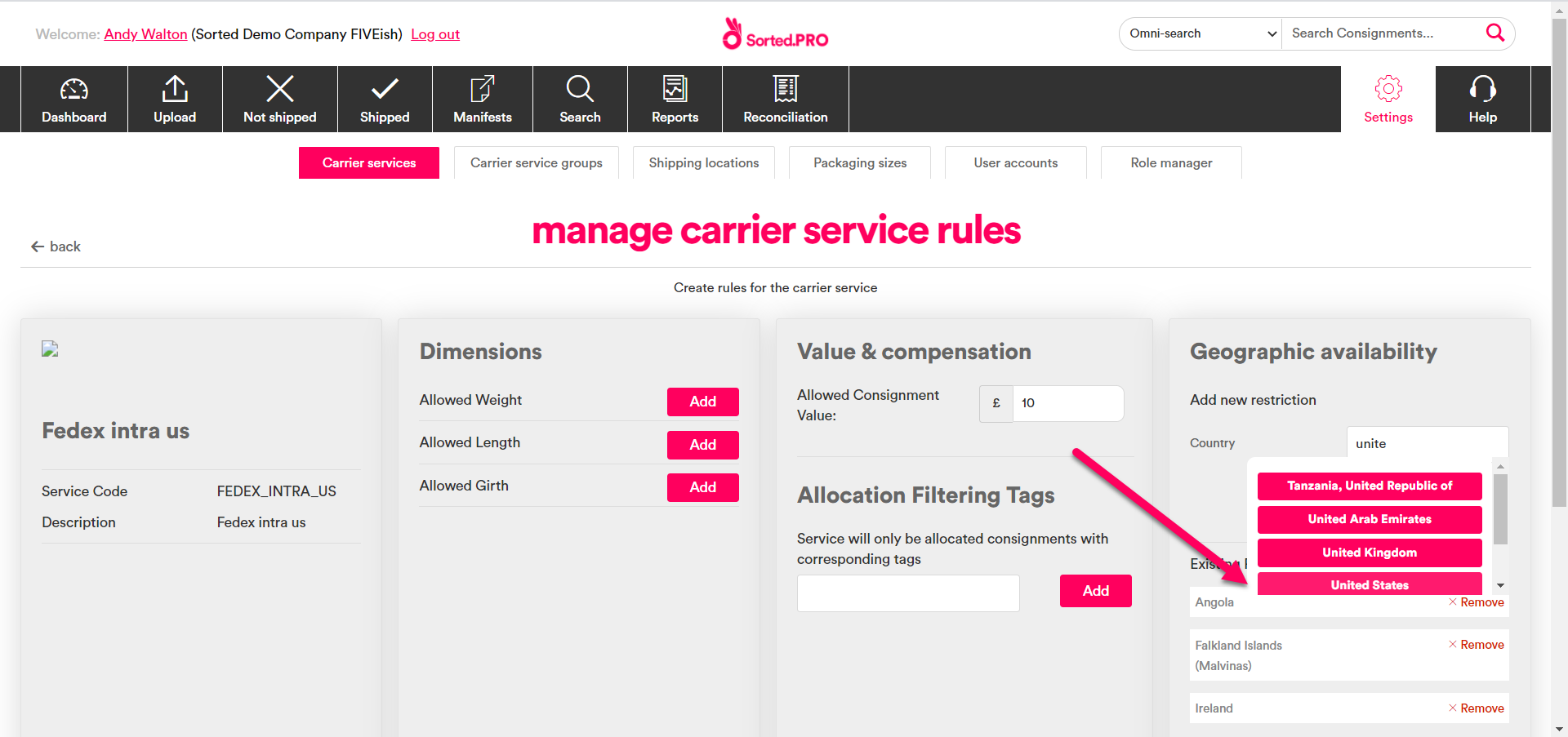
Select the Regional radio button in the Restriction Type section to display the ZIP/Postal Code fields.
Enter either a single ZIP code prefix or a range of ZIP code prefixes:
- To enter a single code, select the Single radio button and enter a three-digit ZIP prefix into the fields below. For example, to exclude the service from shipping to Jacksonville, FL you would enter 322.
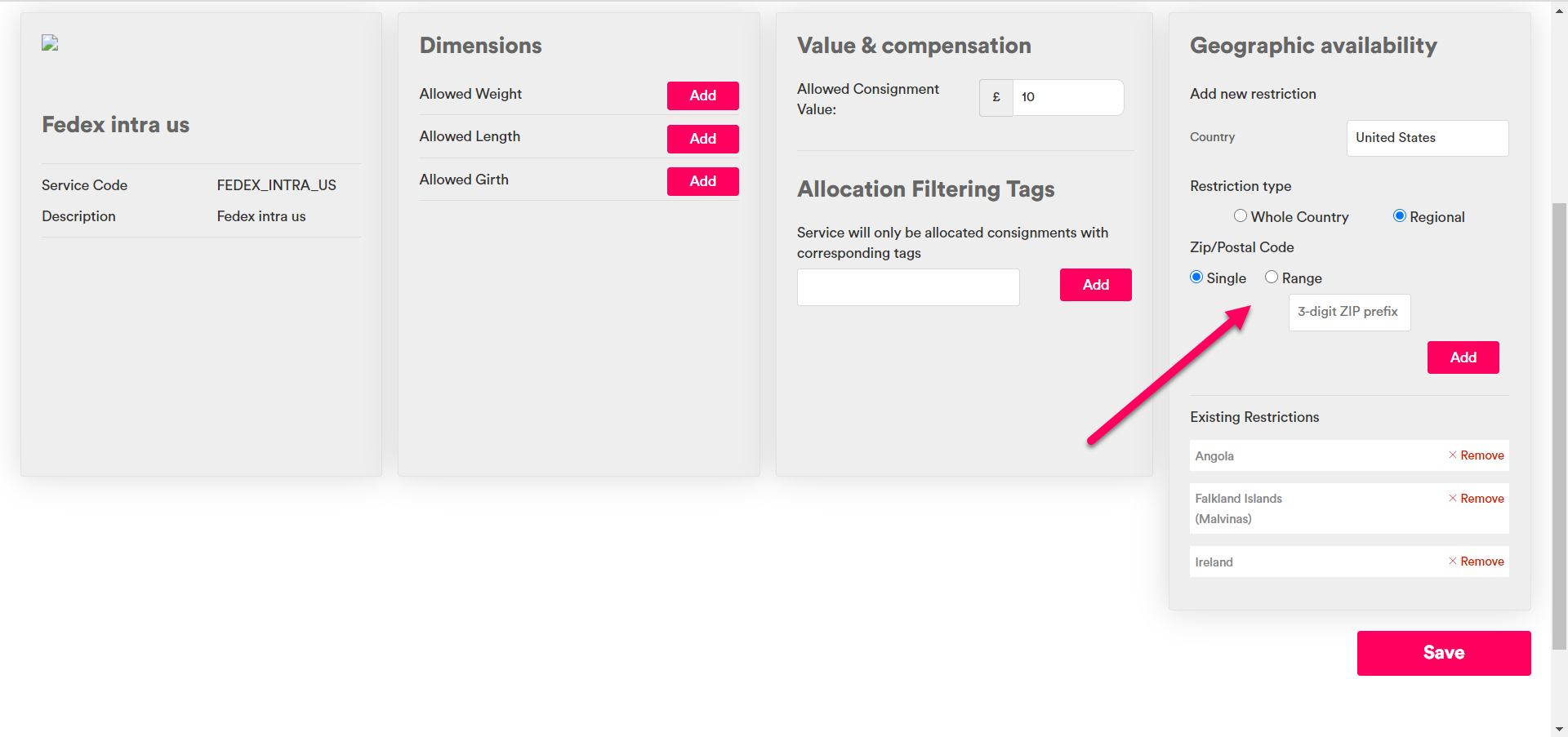
- To enter a range, select the Range radio button and enter three-digit ZIP prefixes into both fields. For example, if you were to enter 902 to 906 then the service would be excluded from shipping to Los Angeles vicinity, Inglewood, Santa Monica, Torrance, and Whittier.
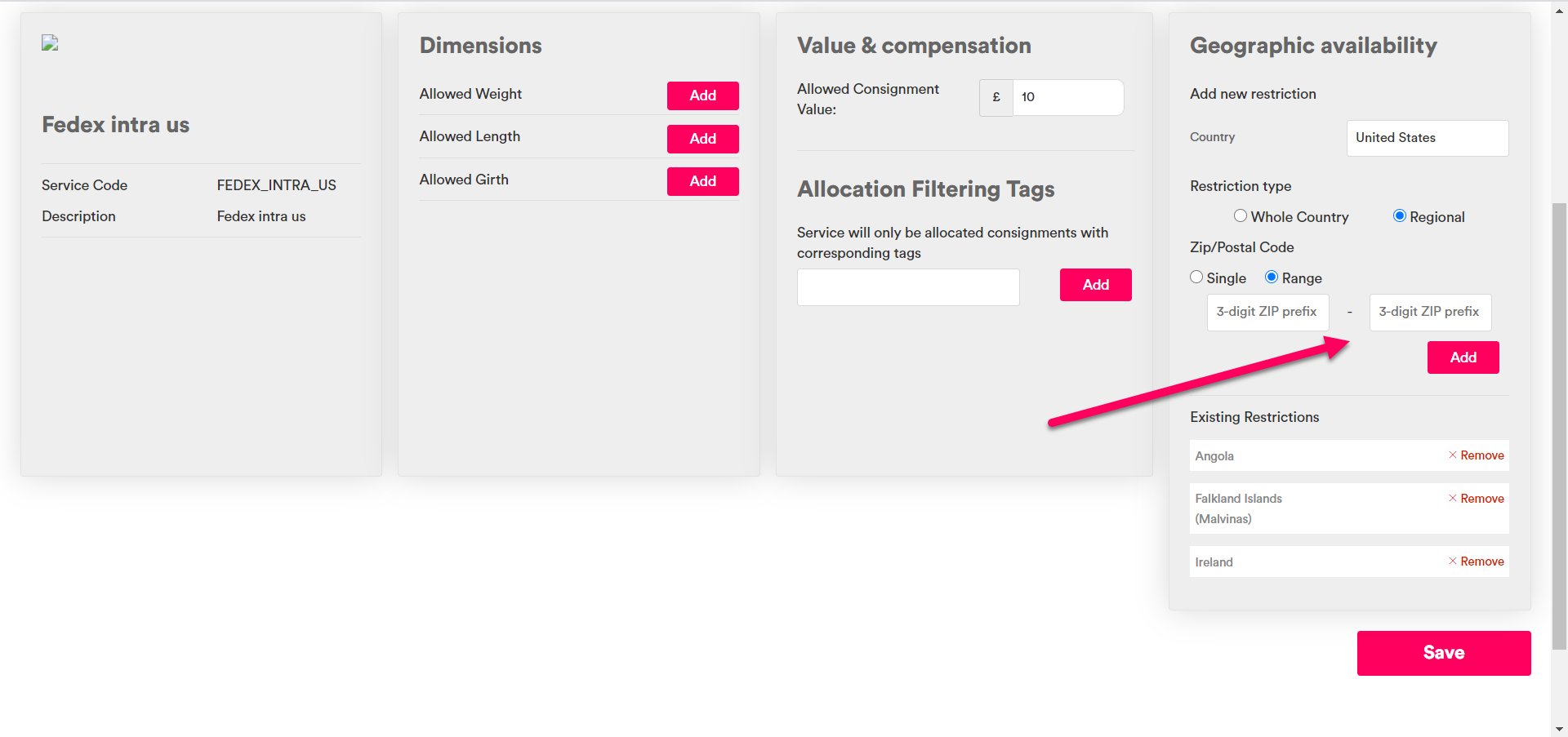
- Click Add to add the new restriction. The restriction appears in the Existing Restrictions list.
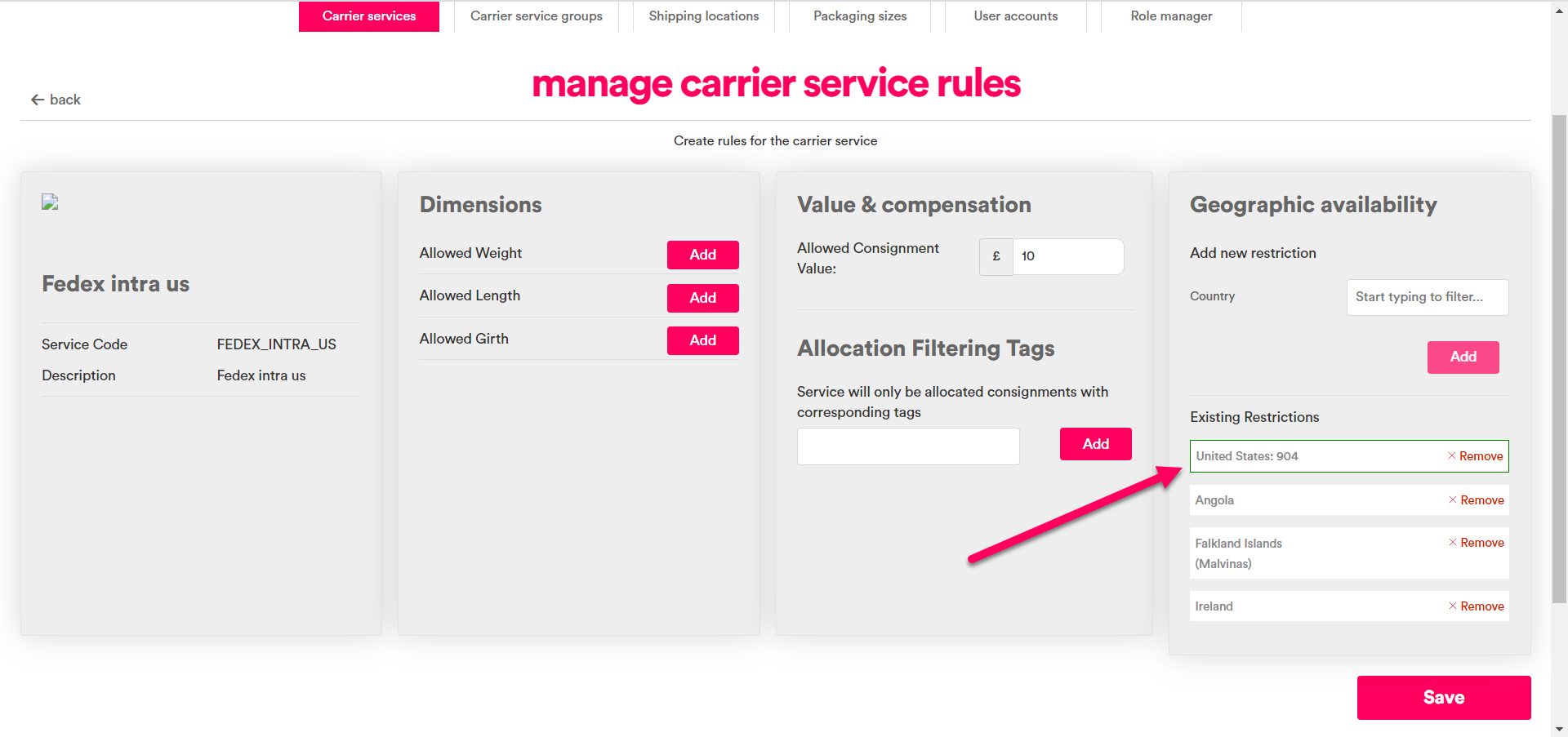
Note
PRO only accepts three-digit ZIP code prefixes when adding geographic service restrictions. If you attempt to enter a different number of digits then PRO displays an error.