Shipped Consignments by Destination Country
The Shipped Consignments by Destination Country report enables you to see the volume of consignments you have shipped to each of your destination countries.
It comprises a consignment data table, a Consignment Volumes By Country chart with the shipment data plotted on a map, and a % of Consignment Volume by Destination Country bar chart.
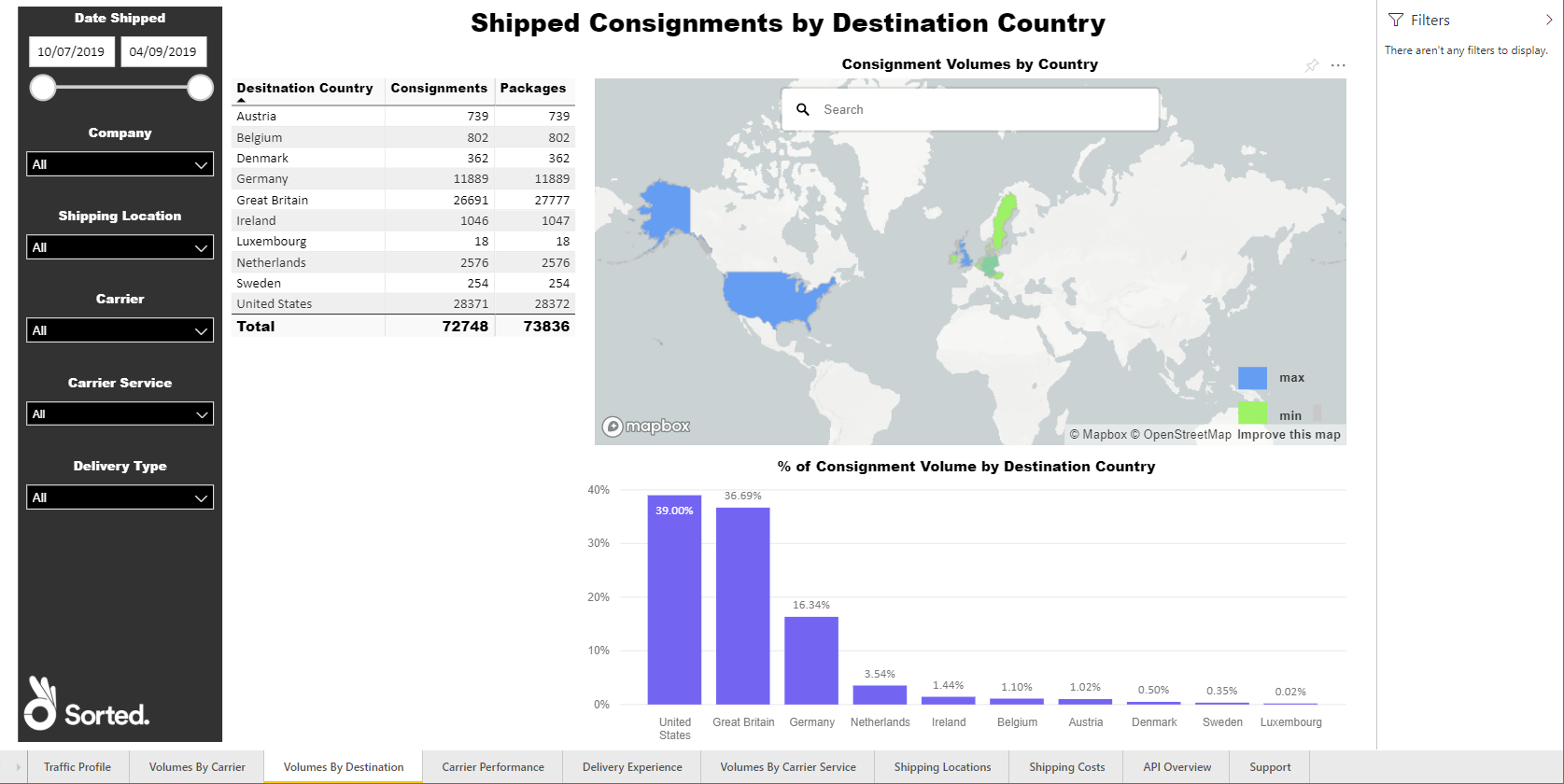
Note
In order for the data in this chart to be accurate, your consignments must have the correct destination country recorded.
For more information on recording consignment data in PRO, see the Create Consignment page of the API reference.
Report Filters
The Shipped Consignments by Destination Country report offers the following report-wide filters:
- Date Shipped - enables you to select consignments that were shipped within a given date range.
- Company - where applicable, enables you to select consignments that were shipped by a particular company within your group. You can select multiple companies if required.
- Shipping Location - where applicable, enables you to select consignments that were shipped from a particular shipping location.
- Carrier - enables you to select consignments that were shipped via a particular carrier.
- Carrier Service - enables you to select consignments that were shipped via a particular carrier service.
- Delivery Type - enables you to select consignments that were shipped as a particular delivery type (i.e. Delivery or Click and Collect).
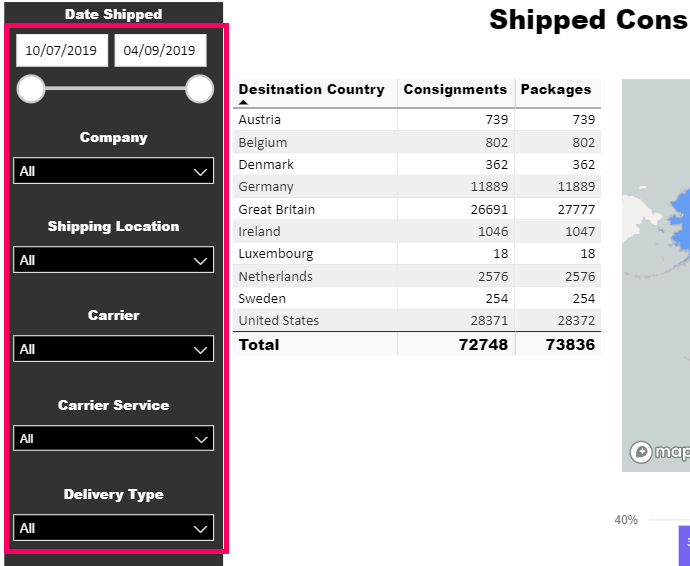
Consignments Table
The consignments table shows how many consignments and packages were shipped to each of your destination countries (with any report filters taken into account):

Visual Filters
You can filter the list of countries displayed on the consignments table using the following filters:
- Consignments (Numerical) - enables you to filter by number of consignments shipped. For example, if you were to filter on is greater than 5000, then only those countries to which you had shipped 5001 or more consignments would be displayed.
- Destination Country (Basic and Advanced) - enables you to select a specific country or countries to view.
- Packages (Numerical) - enables you to filter by number of packages shipped. For example, if you were to filter on is greater than 5000, then only those countries to which you had shipped 5001 or more packages would be displayed.
More Options
The following options are available from the More Options menu:
- Open Comments
- Export Data
- Show Data
- Spotlight
- Sort Descending
- Sort Ascending
- Sort by Destination Country / Consignments / Packages
Consignment Volumes by Country
The Consignment Volumes by Country chart displays the countries your organisation has shipped to on a map. The countries you ship to most frequently are displayed in blue tones, while the countries you ship to least frequently are displayed in green tones.
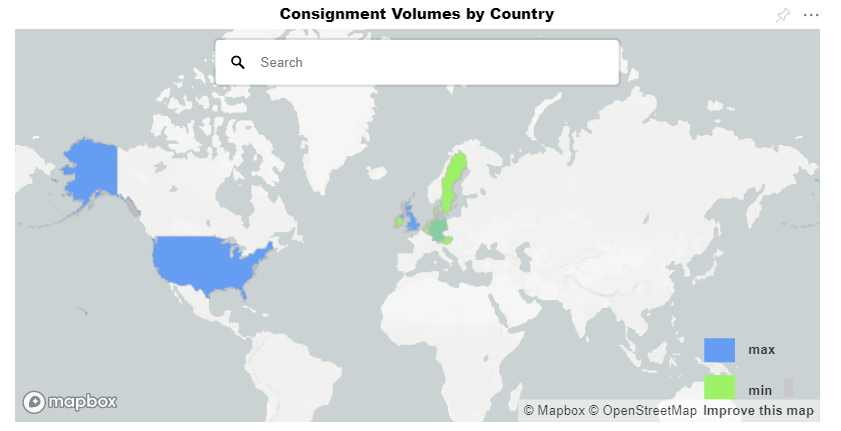
If required, you can search for countries and locations using the search bar at the top of the panel.
Visual Filters
You can filter the countries displayed on the Consignment Volumes by Country chart via the following filters:
- Consignments (Numerical) - enables you to filter by number of consignments shipped. For example, if you were to filter on is greater than 5000, then only those countries to which you had shipped 5001 or more consignments would be displayed.
- MapBox (Basic and Advanced) - enables you to select a specific country or countries to view.
More Options
The following options are available from the More Options menu:
Viewing Data
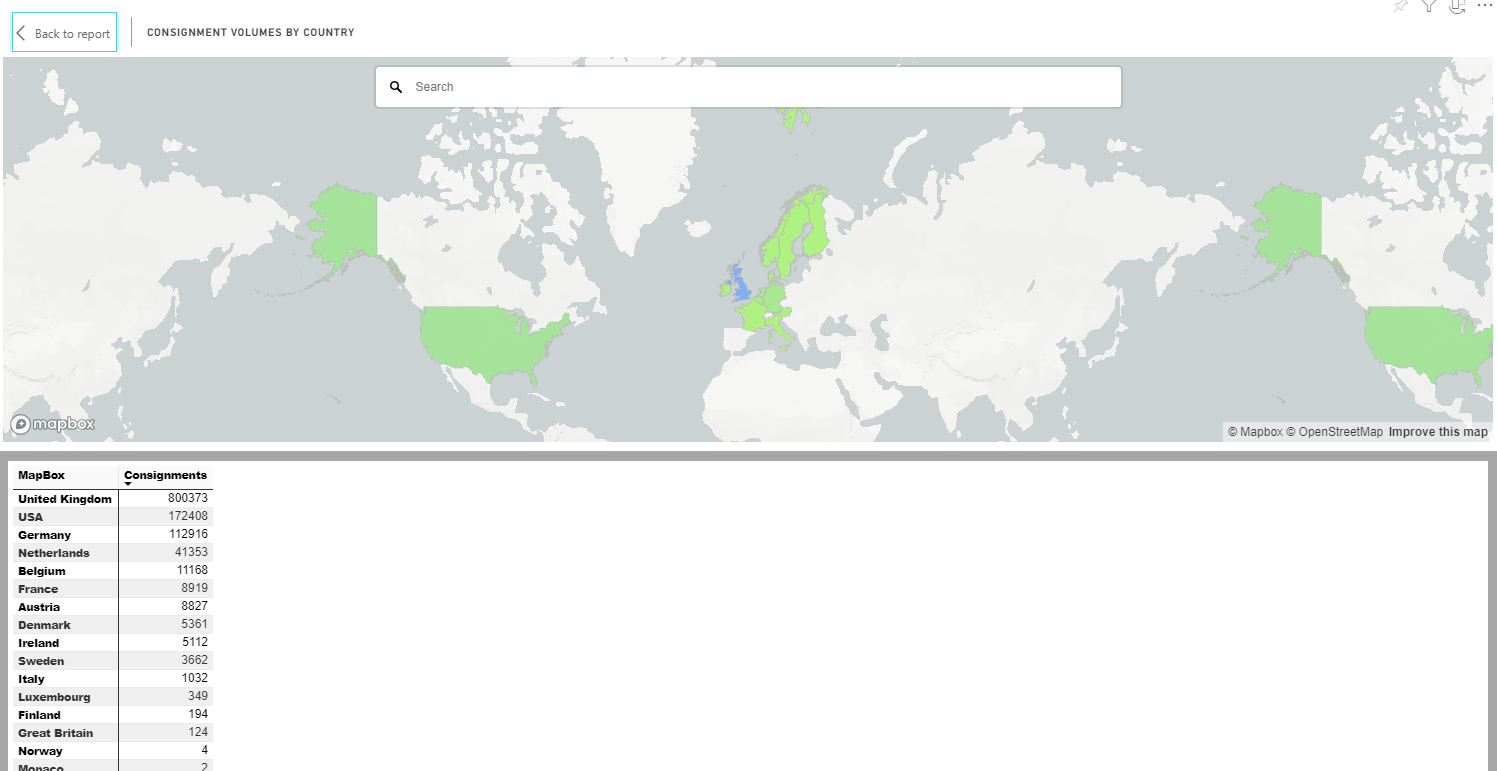
The Consignment Volumes by Country chart's View Data option shows the number of consignments that you shipped to each destination country.
% of Consignment Volume by Destination Country
The % of Consignment Volume by Destination Country bar chart shows each destination country's share of your total shipments. Click on a bar to view the corresponding country on the Consignment Volumes by Country map.

More Options
The following options are available from the More Options menu:
- Open Comments
- Export Data
- Show Data
- Spotlight
- Sort Descending
- Sort Ascending
- Sort by Country / %GT Count of ConsignmentReference
Viewing Data
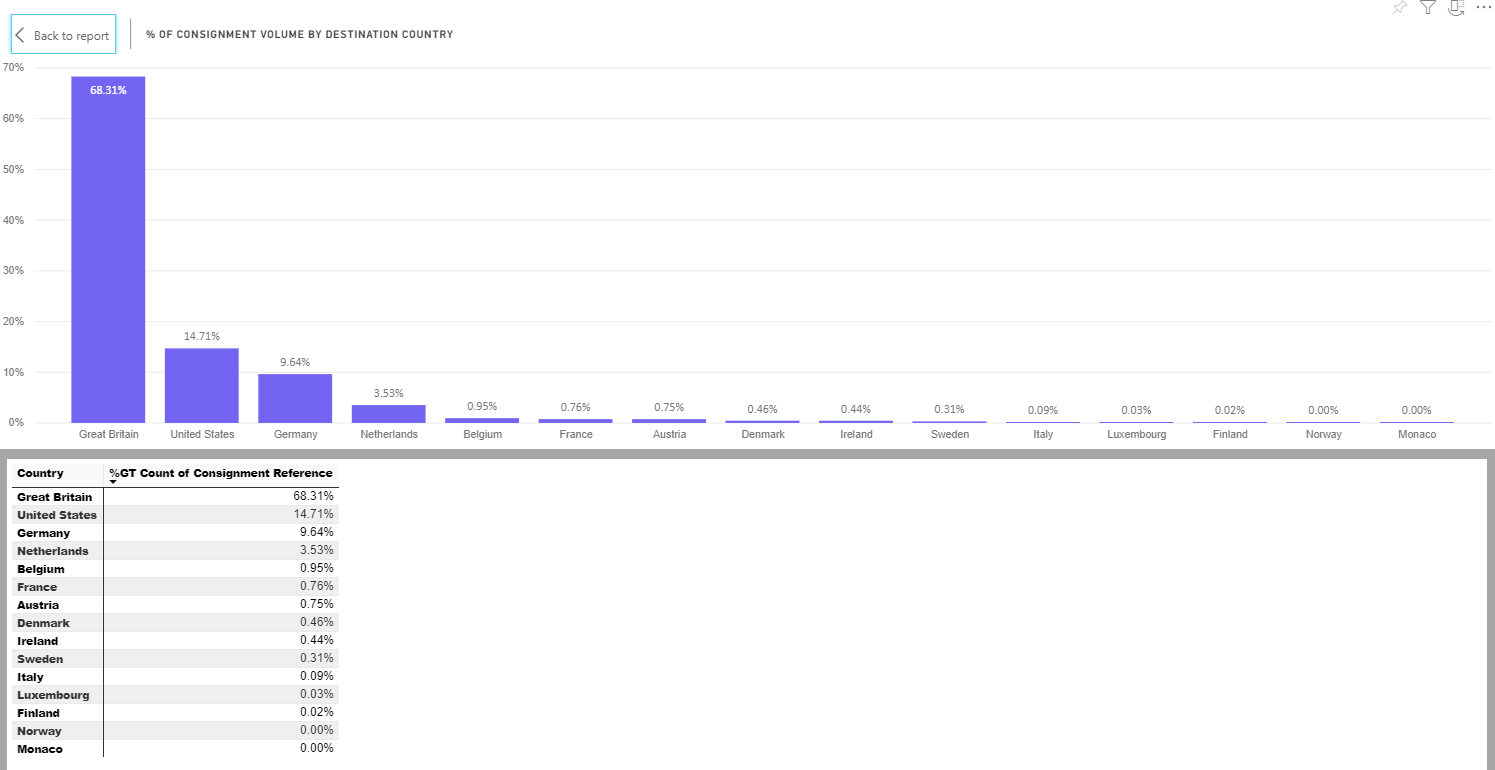
The % of Consignment Volume by Destination Country chart's View Data option shows each destination country's percentage share of your total shipments.