Brexit Data Guide
The UK's departure from the EU has resulted in some changes to the data required for international shipments in PRO. This page details the consignment data needed to generate customs documentation in PRO and allocate international shipments to DPD, Evri, Parcelforce, Yodel, Royal Mail, DHL, or P2P.
Customs Documentation Required Data
The following consignment properties are required in order for PRO to generate CN22, CN23, and commercial invoice documents.
Note
PRO enables you to create consignments either by making a Create Consignment API request, or by using the manual consignment creation page in the UI. Note that validation requirements are slightly different for these two methods.
| Description | PRO Data Element | PRO APIs | PRO User Interface |
|---|---|---|---|
| Delivery Town | Addresses> Destination Address>Town |
n/a | |
| Exporter Address | Addresses >Exporter | n/a | |
| Category Type | CustomsDocumentation > CategoryType > | Yes | Yes |
| Declaration Date | CustomsDocumentation > DeclarationDate | Yes | Mandatory |
| Declaration Name | CustomsDocumentation > Designated PersonResponsible | Yes | Mandatory |
| Invoice Date | CustomsDocumentation > InvoiceDate | Yes | Mandatory |
| Consignment Carriage Value | CustomsDocumentation > ReceiversShippingCost | No | n/a |
| Shipper's VAT Number | CustomsDocumentation > ShippersVatNumber | Yes | Optional |
| Shipping Terms | CustomsDocumentation > ShippingTerms > | Yes | Mandatory |
| Receiver's EORI | Order > Metadata Consignment > Metadata Key Value: ReceiversEORI |
No | n/a |
| Shipper's EORI | Order > Metadata Consignment > Metadata Key Value: ShippersEORI |
Yes | n/a |
| Carriage Value Currency | Order > Metadata Consignment > Metadata Key Value: CarriageCurrency |
No | n/a |
| Package Description | Package > Description |
Yes | Mandatory |
| Height | Package > Dimensions > Height |
Mandatory | |
| Length | Package > Dimensions > Length |
Mandatory | |
| Package Unit of Dimension | Package > Dimensions > Unit |
Mandatory | |
| Package Width | Package > Dimensions > Width |
Mandatory | |
| Maximum number of items | Package > Item > |
Unbounded | Unbounded |
| Minimum number of items | Package > Item > |
1 | 0 |
| Country of Origin | Package > Item > CountryOfOrigin |
Yes | |
| Item Description | Package > Item > Description |
Yes | |
| Harmonisation Code | Package > Item > HarmonisationCode |
Yes | |
| Quantity | Package > Item > Quantity |
||
| Item Value | Package > Item > Value > Money > Amount | Yes | Conditional: Required if an item is provided |
| Currency | Package > Item > Value > Money > Currency > IsoCode | Yes | Conditional: Required if an item is provided |
| Item Weight | Package > Item > Weight > Value |
Conditional: Required if an item is provided | |
| Item unit of Weight | Package > Item > Weight > Weight Unit |
Conditional: Required if an item is provided | |
| Duty Paid Value | Package > Metadata Key Value: DutyPaidValue |
n/a | |
| Package VAT Value | Package > Metadata Key Value: VatValue |
Not Available | |
| Package Value | Package > Value > Money > Amount |
Yes | Mandatory |
| Package Currency | Package > Value > Money > Currency > IsoCode |
Yes | Mandatory |
| Package Unit of Weight | Package > Weight > Unit |
Mandatory | |
| Package Weight | Package > Weight > Value |
Mandatory |
Carrier Data Requirements
This section shows the consignment data required to ship internationally with specific carriers, and the shipping routes that these restrictions apply to for each carrier. When allocating a consignment that will use one of these routes, PRO only considers that consignment for allocation to a particular carrier if the consignment meets the carrier's data requirements.
Affected Routes
DPD - Customs document not required. Non-GB Destinations for the following routes:
- DPD INTERNATIONAL: GB to EU & Non-EU
- DPD UK DOMESTIC: GB to IE, JE & GG
- DPD LOCAL: GB to IE, JE & GG
Evri - Commercial Invoice document required. The following routes are affected:
- GB to Non-GB Destinations
- Non-GB Origin to GB
- GB to Northern Ireland
PARCELFORCE INTL - Customs document required. Affects GB to all non-GB destinations
Note
Parcelforce's Euro Priority Business and Euro Priority Home services have been renamed to Euro Priority and Euro Economy Home respectively. This name change does not affect the services in any way.
YODEL - Customs document not required. Affects all GB to Northern Ireland & Channel Islands routes.
Note
Northern Ireland Addresses will have a Country of GB & the postcode prefix (Postcode Area) will always be "BT".
ROYAL MAIL INTL - CN22 and CN23 customs documents required. Affects GB to all non-GB destinations.
DHL - Commercial invoice or PLT required. Affects GB to all non GB destinations.
P2P - Customs document required. Affects GB to all non-GB destinations.
UPS - Customs document required (UK to NI paperless). Affects GB to all non-GB destinations, including Northern Ireland.
Data
Click the image below to view the Brexit shipping data table at full width.
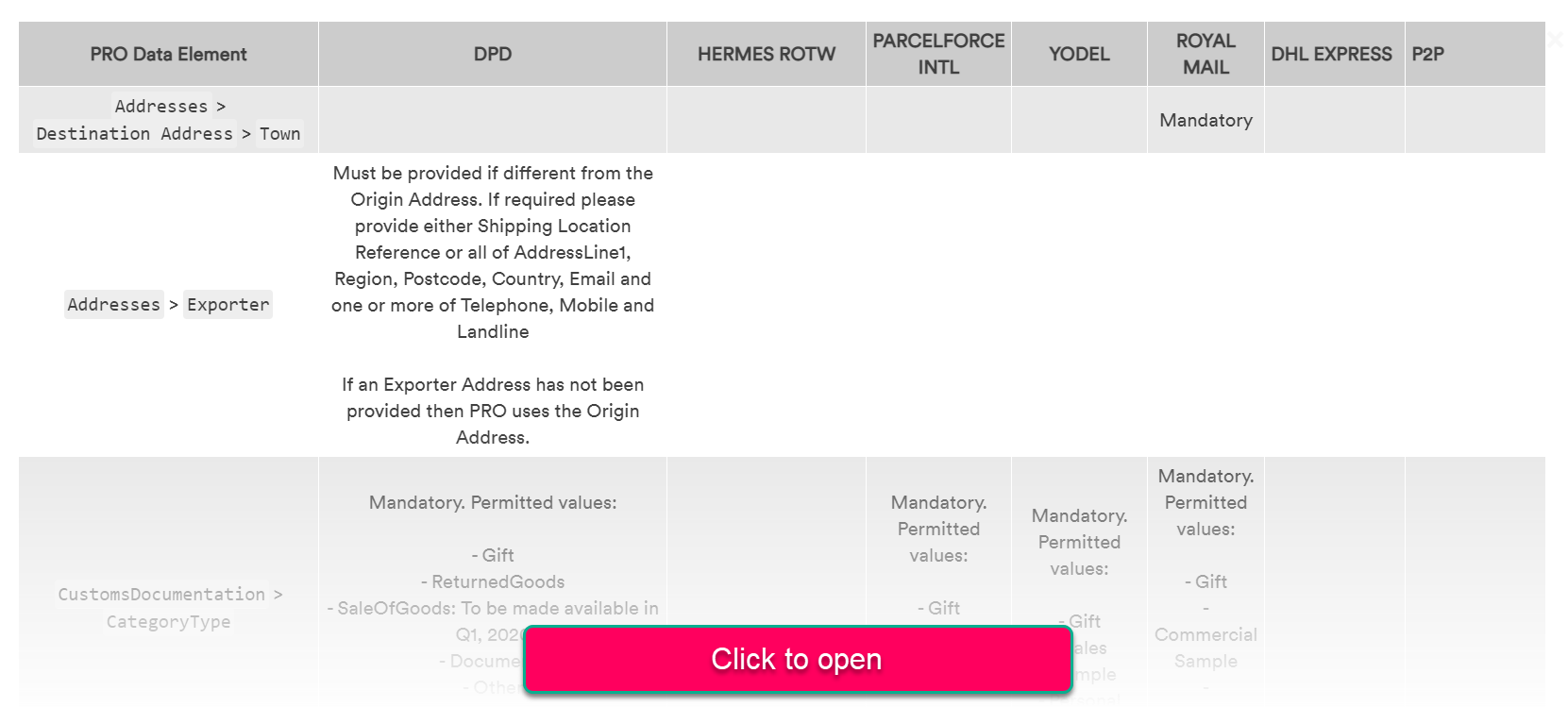
Adding Metadata Properties
Some required fields for international shipments do not have a dedicated property in the PRO consignments data contract. You will need to record information for each of these fields using a Metadata property with a specific KeyValue.
The table below lists the fields that should be recorded as metadata, and their accompanying KeyValues.
| Property | KeyValue |
|---|---|
| Shipper's EORI | ShippersEORI |
| Receiver's EORI | ReceiversEORI |
| Carriage Value Currency | CarriageCurrency |
| Duty Paid Value | DutyPaidValue |
| Package VAT Value | VatValue |
| IOSS Number | IossVatIdentificationNumber |
| Receiver Personal ID Number | ReceiverPersonalID |
The example below shows a ShippersEORI value recorded using the Metadata property. The KeyValue denotes to PRO that this is a Shipper's EORI, and the StringValue contains the EORI itself.
{
"ConsignmentReferenceProvidedByCustomer": "YOUR-REF",
"Addresses": [
// addresses
],
"Packages": [
// package properties
],
"Metadata": [
{
"KeyValue": "ShippersEORI",
"StringValue": "GB987654312000"
}
]
// other consignment properties
}
Note
For more information on commercial invoices and other customs documents in PRO, see the Getting Customs Docs and Invoices page.
Next Steps
- Learn how to allocate consignments at the Allocating Consignments page.
- Learn how to get and print delivery labels at the Getting Labels page.
- Learn how to add consignments to a carrier manifest at the Manifesting Consignments page.