Customise shipment states
To change the description of your shipment states, navigate to Settings > Custom shipment states. This section of Track enables you to change the text for each shipment state and which language to use. This is useful if you want to add a custom message for a single custom state to best reflect your brand's tone of voice.
Each shipment state can be customised in the following languages:
- English (UK)
- English (USA)
- German
- French
- Spanish
- Italian
- Russian
- Japanese
Scroll down for more information on how to customise shipment statse.
Customise a shipment state
In Track, from the left panel, click Settings > Custom shipment states.
All Shipment States are displayed on this page.
Note
You can find a list of all Shipments States on our Shipment State List page.
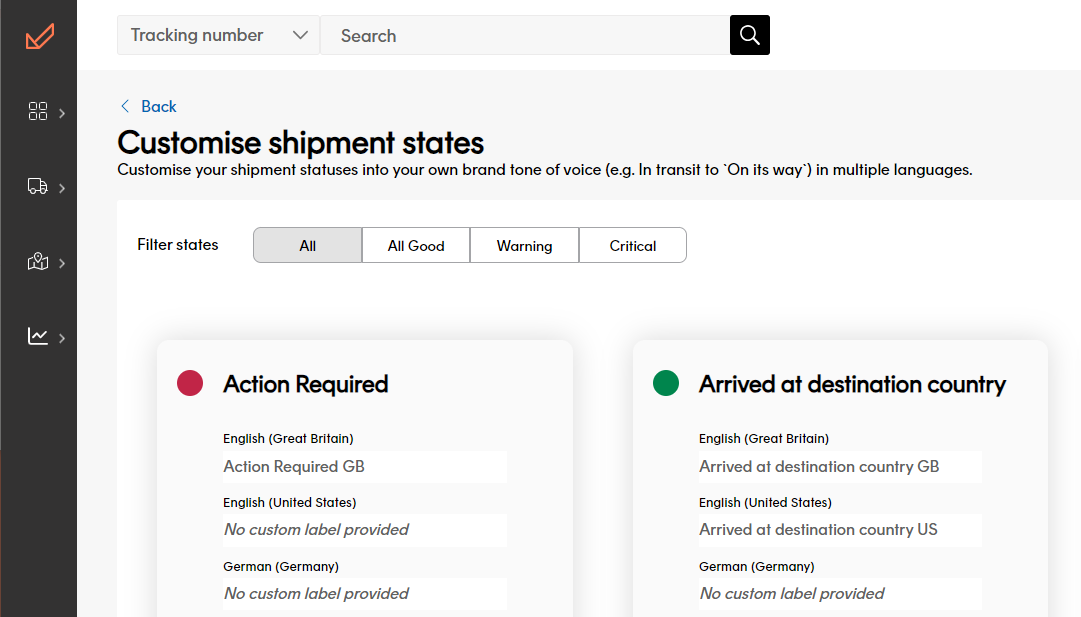
Find the shipment state you want to customise.
Click Edit at the bottom of the tile.
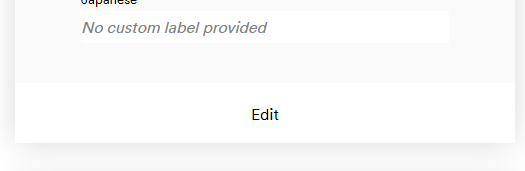
Click the text box to type in a custom message.
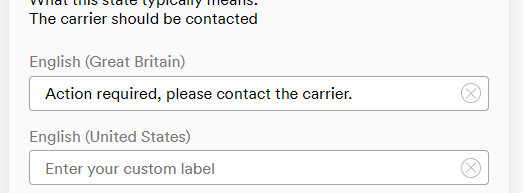
Click Save.
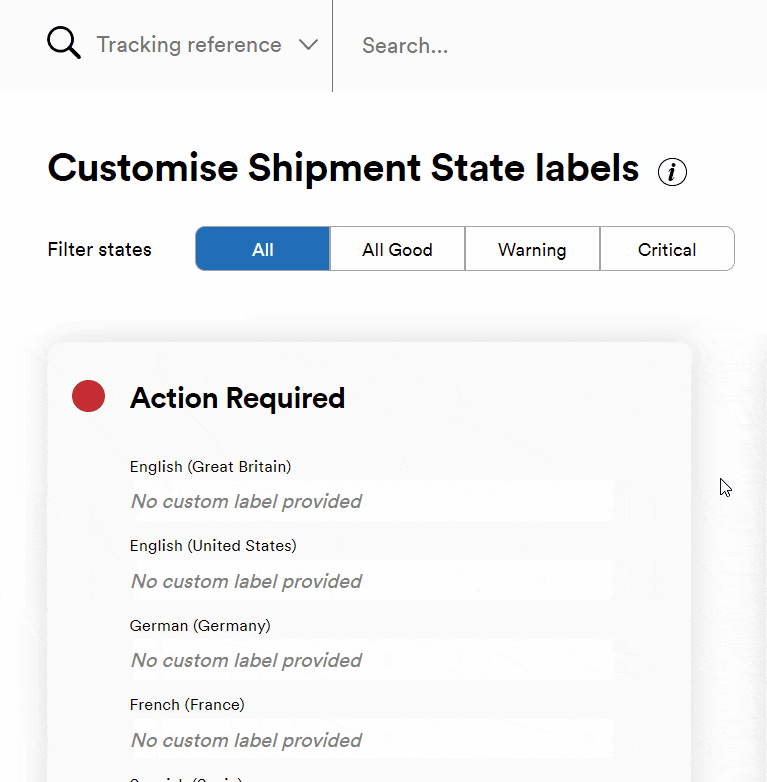
Great! You have created a custom shipment state. This must be done on an individual basis but is quick & simple to dupliate across to other states.
For more information on which carriers support each Shipment State, click here to view our list.